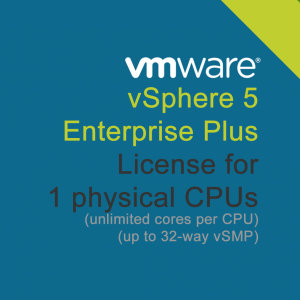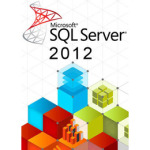Product Description
Permanent License, Ready to type and upgrade your ESXi
VMWare vSphere ESXi Enterprise Plus v5.1
1 Processors (1 Physical CPU, unlimited cores per CPU)
You´ll need is this VMware vSphere Enterprise Plus License to enable all the advanced features of your VMWare ESXi Server. your genuine product online.
Ships the same day 99% of the time when placed before 6:00 p.m. EST, and arrives in 3-5 business days.
Server License allow up to 1 CPUs Sockets
Server License allow up to 32way vSMP
Original VMware vSphere Enterprise Plus Retail License (No subscription needed, never expires, permanent license.)
Product use this License key to complete activation after the software installation is complete or update your current VMWare ESXi server..
For save your time downloading your Operative System Installer, an OS Installer can be sent upon request after purchase.
Ready to just type and upgrade immediately your current VMWare ESXi hypervisor.
License does not have any fee-based maintenance or subscription contracts or other hidden costs, all patchs and updates of the version are free of charge.
+ Info:
Are you looking for an efficient way to use VMware® and server systems in your IT infrastructure?
This is the best platform for building out cloud infrastructures, VMware vSphere Enterprise Plus includes the full range of vSphere features for transforming datacenters into dramatically simplified cloud computing environments providing the next generation of flexible, reliable IT services. With vSphere Enterprise Plus, you can reduce capital and operating costs by over 50%, simplify the operational management of large virtualization deployments, integrate across a broad range of hardware, operating systems, application stacks, and service providers.
VMware vSphere Enterprise Plus includes the full range of vSphere features for transforming your standalone server into dramatically simplified cloud computing environments and getting ready to be your cloud hypervisor Datacenter providing the next generation of flexible, reliable IT services.
This item includes:
1 License VMWare vSphere ESXi 5.1 Enterprise for 1 Physical CPU (unlimited cores per cpu). Brand New, 100% Full and ready to use in your ESXi 5.1 Hypervisor, just type it and release ALL the Enterprise Features, 100% Guarantee.
ASK FOR YOUR SPECIAL DISCOUNT for over orders of 3 items.
PRODUCT SPECS:
PRODUCT NAME:
vSphere ESXi Enterprise Plus
VERSION:
Enterprise Plus v5.1
CATEGORY:
Virtualization/Hypervisors
LICENSE VERSION:
Full License Version
* License do not include Support contract.
* License sold as is.
* Retail License, the product is not capable to include in subscription program/support.
* Standalone License type.
LICENSE FEATURES:
Up to 32-way virtual SMP
vCenter agent for VMware host
vStorage APIs
VMsafe
vSphere HA
Hot-Pluggable virtual HW
vMotion
vSphere FT
vSphere Data Recovery
vShield Zones
vSphere DRS
Storage vMotion
MPIO / Third-Party Multi-Pathing
vSphere Distributed Switch
Host profiles
Remote virtual Serial Port Concentrator
Storage I/O Control
Direct Path vMotion
vAAI
Shared Smart Card Reader
Storage DRS
Profile-Driven Storage
vMotion Metro
vSphere Auto Deploy
vSphere View Accelerator
Professionals recommends using a USB as VMware OS partition install as best practice, make sure to use Sandisk, Dell, HP or Kingston´s Stick, High quality brands, one USB drive of 2-4GB it´s enough for VMWare install, some servers has usb ports inside, if not, plug it in the safest place (maybe rear side). You don´t want to have your ESXi install on the same drives as the volume partition you are running guests on, so you would have to either add more disk, or lose 2 disks from your Raid10 for a mirrored disk pair if you go the disk route for your ESXi install.
Perform Hypervisors installs over USB allows to keep untouched the performance of VM´s drives/partitions/LUNS.
Advantages of use USB stick to install your VMWare Hypervisor:
Suggestions of the top of many IT Pros:
No moving parts
Only requires small (4 or 8GB) size for USB storage
No performance hit (at least after boot is done) as ESXi loads itself into RAM.
Easy to keep a backup key ready in case there are issues booting from existing one.
vSphere Virtual Machine File System (VMFS) 5: Allows virtual machines to access shared storage devices (Fibre Channel, iSCSI, etc.) and is a key enabling technology for other vSphere components such as vSphere Storage vMotion.
vSphere Storage APIs: provide integration with supported thirdparty data protection, multipathing and disk array solutions.
vSphere Distributed Resource Scheduler (DRS): provides dynamic, hardware independent load balancing and resource allocation for virtual machines in a cluster, using policy driven automation to reduce management complexity while enhancing compliance with service level agreements (SLAs).
vSphere Distributed Power Management (DPM): Included with VMware vSphere DRS, automates energy efficiency in VMware DRS clusters by continuously optimizing server power consumption within each cluster.
vSphere vNetwork Distributed Switch simplifies and enhances virtual machine networking in vSphere environments and enables third party distributed virtual switches such as the Cisco Nexus 1000V to be used in VMware vSphere environments.
vSphere vStorage Thin Provisioning provides dynamic allocation of shared storage capacity, allowing IT organizations to implement a tiered storage strategy while reducing storage spending by up to 50 percent.
vSphere Storage I/O Control sets storage quality of service priorities for guaranteed access to storage resources.
vSphere Storage DRS automated load balancing uses storage characteristics to determine the best place for a given virtual machine’s data to reside both when it is created and when it is used over time.
vSphere Profile Driven Storage reduces the steps in the selection of storage resources by grouping storage according to a user defined policy.
vSphere Network I/O Control sets network quality of service priorities for guaranteed access to network resources
This version is intended to be installed on baremetal, directly over your hardware.
Server Virtualization
The architecture of today’s x86 servers allows them to run only one operating system at a time. Server virtualization unlocks the traditional one-to-one architecture of x86 servers by abstracting the operating system and applications from the physical hardware, enabling a more cost-efficient, agile and simplified server environment. Using server virtualization, multiple operating systems can run on a single physical server as virtual machines, each with access to the underlying server’s computing resources.
Server virtualization unleashes the potential of today’s powerful x86 servers. Most servers operate less than 15 percent of capacity; not only is this highly inefficient, it also introduces server sprawl and complexity.
VMware vSphere offers a complete server virtualization platform that delivers:
80 percent greater utilization of server resources
Up to 50 percent savings in capital and operating costs
Free ship today.
Ships via Priority Mail, and may take up to 1 or 2 business days for processing before leaving only if you buy on Saturday or Sunday night, and arrives in 3-5 business days.
RETURNS POLICY
Only if an Item is faulty, if it is not as described or doesn´t do what it´s supposed to do.
Product description is clear and contains all what you need to know that product do.
Any questions, you can ask before leave a feedback.
PAYMENTS POLICY
Only PayPal payments accepted. PayPal gives Buyers the safest way to pay online.
FREE FAST Shipping within US!
(Same Day Shipping)